Portable Apps is website were IT professional or the computer enthusiast can go to download different tools to be more productive. As an IT professional I have used this website a lot to use different tools. I will show you how to use and download from the Portable Apps website.
1st. Got to www.portableapps.com
2nd. Click on Get Apps tab.
3rd. Pick the App you want to download
4th. Click the green Download button
5th. Click Run
6th. Click OK
7th. Click Next
8th. Click Install
9th. Check Run "" Portable and click Finish, Then the program will run
You can save any of these program to a portable drive and run them right off of the drive it does not need to be installed on the machine. I only did for the example. In step 7 if you click browse you can point the program to the device you want to install it on.





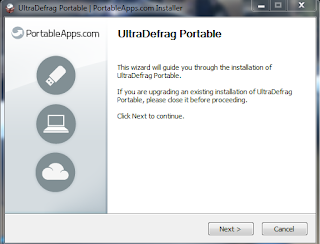
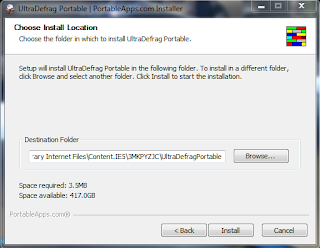


No comments:
Post a Comment